Microsoft is flailing with Android app support on Chromebooks
Something really strange is happening with Microsoft's Office Android apps on Chromebooks, and it isn't serving anyone well.

These days, Microsoft is supposedly all about services — about getting you to use and subscribe to its software, regardless of what platform you prefer.
That's why it's especially hard to understand the convoluted mess the company's creating with its Android Office apps and their wildly inconsistent support on Chromebooks.
Let me back up for a minute: Last week, I published a guide to the essential Android apps for Chromebooks. Google officially took the beta label off its Play Store on Chrome OS effort with the launch of its Pixelbook this month — a change visible not just on the Pixelbook but on any Chromebook with Play Store access — and that seemed like a fine time to assess which Android apps actually enhance the Chrome OS experience in a meaningful way.
Not surprisingly, several Microsoft titles made the list — ranging from the core Android Office apps to Outlook and OneNote. I tested them all on both the Pixelbook and the Asus Chromebook Flip C302CA, and they installed without issue and ran like a charm.
Then, after the story went live, weird things started happening.
First, numerous readers reached out to tell me they were unable to install some or all of the Microsoft Android apps on their own Chromebook devices — fully Play-Store-supported systems like Samsung's Chromebook Pro and Plus, Google's second-gen Chromebook Pixel, and Acer's Chromebook 14 for Work. Some folks couldn't install any of the Microsoft apps, while others could install some of the titles but not others (with baffling combinations, too, like on the aforementioned Acer system — which apparently allows users to install Word, Excel, and Outlook but not PowerPoint or OneNote).
Then something even stranger happened: Someone told me they'd had the core Office apps installed and running on the Chromebook Flip C302CA, just as I did — but when they uninstalled one of the apps by mistake, they realized they couldn't reinstall it. The app was now flagged as being "incompatible" with their laptop.
I tested this on my own Flip unit, and sure enough, something changed very recently: Despite the device having been on Microsoft's whitelist for Office app support since its launch this summer, the Chromebook Flip C302CA is suddenly and inexplicably now "incompatible" with Word, Excel, and PowerPoint. The Play Store won't even show them if you search from the device itself and won't let you install them if you try pulling them up from an external browser window.
What in the world is going on here?!
Digging deeper into Microsoft's Chromebook chaos
If all of this sounds oddly familiar, it should. As it turns out, similarly strange things started happening with Microsoft's Android Office apps and Chromebooks last November. Back then, a Microsoft spokesperson explained it thusly:
Our strategy has not changed. Office for Android is supported on Chrome OS devices via the Google Play Store. While Google Play on Chrome OS is in beta, we are partnering with Google to deliver the best experience for Chromebook users and plan to make the apps available on all compatible devices by general availability.
Well, guess what? It's been a year. Google Play on Chrome OS is now out of beta. Yet the shenanigans continue.
Here's the most bewildering part of all: Having its Android Office apps broadly available across Chrome OS would ostensibly be a positive thing for Microsoft — something that'd fit perfectly into its current plan of pursuing service-oriented users across all platforms. The company has even configured its apps to be fully functional only for users with active Office 365 subscriptions on devices with 10.1-in. screens or bigger, which includes almost all Chromebooks.
So in other words, no one's getting any freebies. If anything, the apps' availability on Chrome OS would only serve as an extra incentive for people to subscribe — because such a subscription would bring the full native Office experience to a Chromebook device.
And lest you think this whole scenario is in any way normal, I've yet to encounter a single other Android app that has device-specific restrictions for Chromebook compatibility. In my experience, if an app works with Chrome OS — which most do, aside from titles that inherently require phone-specific hardware or environments to operate — then it works with any Play-Store-supporting Chromebook. This arbitrarily evolving mixed-bag approach is both unusual and illogical. It creates a poor and confusing experience for users and makes Microsoft look — well, I'll let you fill in that blank.
I asked Google if it had any insight into what was going on with this situation, since it was supposedly "partnering" with Microsoft to work on these apps during the Play Store beta period last year. A spokesperson sent me the following statement:
We want to ensure that customers have access to their favorite apps and games on all Chromebooks, through Google Play. We hope to continue to work with Microsoft to make Office available on all other Chromebooks soon.
"We hope." Hmm.
I've contacted Microsoft and followed up multiple times throughout the week to try to get an explanation. If/when I receive any further info about what's happening or when it might be resolved, I'll update this page with details.
In the meantime, if you're looking for a desktop-caliber and Office-compatible editing suite for your Chromebook — beyond what's available in a web-based program like Google Docs or Microsoft's own limited Office Online offering — your best bet is to go with a third-party Android Office alternative like OfficeSuite Pro.
And if you are able to install Microsoft's Android Office apps on your Chromebook now, for the love of Goog, hang onto 'em. Avoid uninstalling the programs or resetting your device at all costs — because as Microsoft continues to remind us, it can't currently be counted on for consistency.
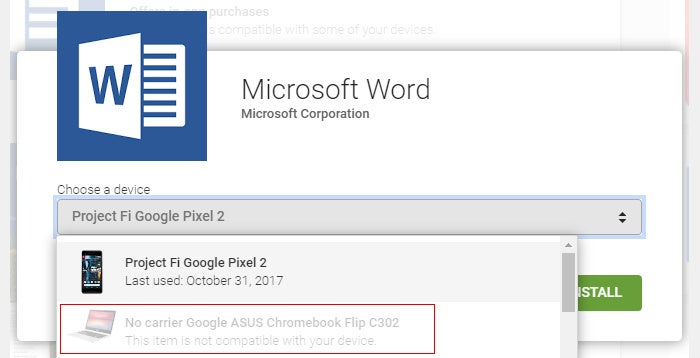
Comments
Post a Comment